Automating a build with triggers – Continuous Integration with GitHub Actions and Jenkins
The best way to allow your CI build to trigger when you make changes to your code is to use a post-commit webhook. We looked at such an example in the GitHub Actions workflow. Let’s try to automate the build with triggers in the case of Jenkins. We’ll have to make some changes on both the Jenkins and the GitHub sides to do so. We’ll deal with Jenkins first; then, we’ll configure GitHub.
Go to Job configuration | Build Triggers and make the following changes:
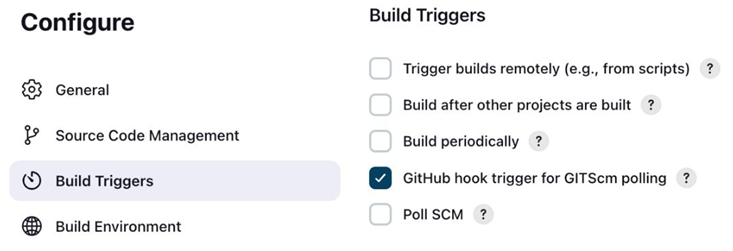
Figure 11.16 – Jenkins GitHub hook trigger
Save the configuration by clicking Save. Now, go to your GitHub repository, click Settings | Webhooks | Add Webhook, and add the following details. Then, click Add Webhook:
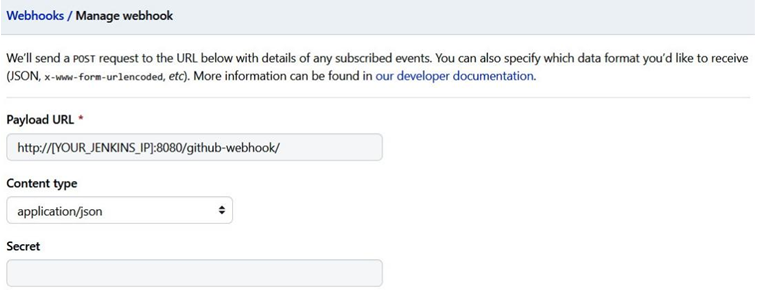
Figure 11.17 – GitHub webhook
Now, push a change to the repository. The job on Jenkins will start building:
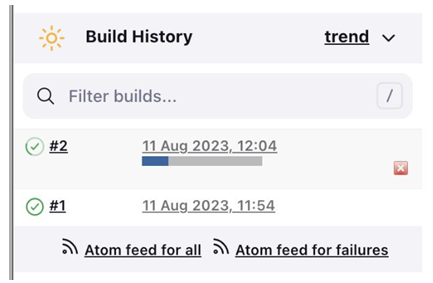
Figure 11.18 – Jenkins GitHub webhook trigger
This isautomated build triggers in action. Jenkins is one of the most popular open source CI tools on the market. The most significant advantage of it is that you can pretty much run it anywhere. However, it does come with some management overhead. You may have noticed how simple it was to start with GitHub Actions, but Jenkins is slightly more complicated.
Several other SaaS platforms offer CI and CD as a service. For instance, if you are running on AWS, you’d get their inbuilt CI with AWS Code Commit and Code Build; Azure provides an entire suite of services for CI and CD in their Azure DevOps offering; and GCP provides Cloud Build for that job.
CI follows the same principle, regardless of the tooling you choose to implement. It is more of a process and a cultural change within your organization. Now, let’s look at some of the best practices regarding CI.
Building performance best practices
CI is an ongoing process, so you will have a lot of parallel builds running within your environment at a given time. In such situations, we can optimize them using several best practices.
Aim for faster builds
The faster you can complete your build, the quicker you will get feedback and run your next iteration. A slow build slows down your development team. Take steps to ensure that builds are faster. For example, in Docker’s case, it makes sense to use smaller base images as it will download the code from the image registry every time it does a build. Using a single base image for most builds will also speed up your build time. Using tests will help, but make sure that they aren’t long-running. We want to avoid a CI build that runs for hours. Therefore, it would be good to offload long-running tests into another job or use a pipeline. Run activities in parallel if possible.
