Creating a GitHub repository – Continuous Integration with GitHub Actions and Jenkins-2
You must define two secrets within your repository using the following URL: https://github. com//mdo-posts/settings/secrets/actions.
Define two secrets within the repository:
DOCKER_USER=
DOCKER_PASSWORD=
Now, let’s move this build.yml file to the workflows directory by using the following command:
$ mv build.yml .github/workflows/
Now, we’re ready to push this code to GitHub. Run the following commands to commit and push the changes to your GitHub repository:
$ git add –all
$ git commit -m ‘Initial commit’
$ git push
Now, go to the Workflows tab of your GitHub repository by visiting https://github.com//mdo-posts/actions. You should see something similar to the following:
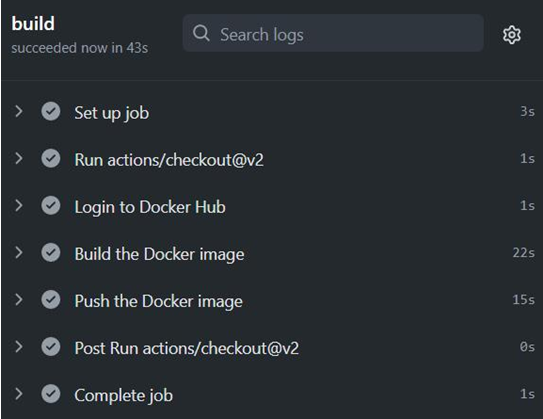
Figure 11.2 – GitHub Actions
As we can see, GitHub has run a build using our workflow file, and it has built the code and pushed the image to Docker Hub. Upon visiting your Docker Hub account, you should see your image present in your account:
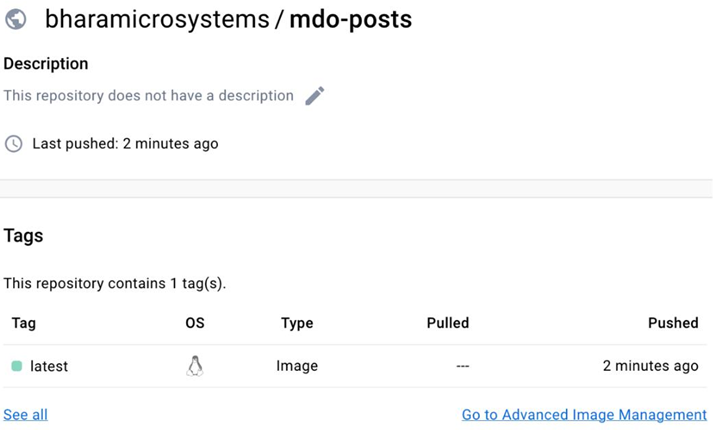
Figure 11.3 – Docker Hub image
Now, let’s try to break our code somehow. Let’s suppose that someone from your team changed the app.py code, and instead of returning post in the create_post response, it started returning pos. Let’s see what would happen in that scenario.
Make the following changes to the create_post function in the app.py file:
@app.route(‘/posts’, methods=[‘POST’])
def create_post():
…
return jsonify({‘pos’: str(inserted_post.inserted_id)}), 201
Now, commit and push the code to GitHub using the following commands:
$ git add –all
$ git commit -m ‘Updated create_post’
$ git push
Now, go to GitHub Actions and find the latest build. You will see that the build will error out and give the following output:
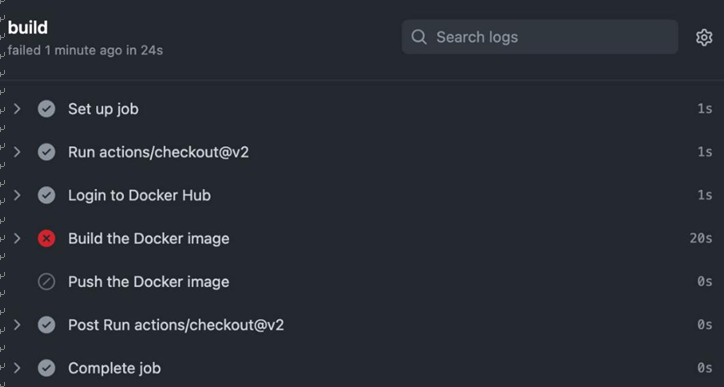
Figure 11.4 – GitHub Actions – build failure
As we can see, the Build the Docker image step has failed. If you click on the step and scroll down to see what happened with it, you will find that the app.test.py execution failed. This is because of a test case failure with AssertionError: ‘post’ not found in {‘pos’: ‘60458fb603c395f9a81c9f4a’}. As the expected post key was not found in the output, {‘pos’: ‘60458fb603c395f9a81c9f4a’}, the test case failed, as shown in the following screenshot:
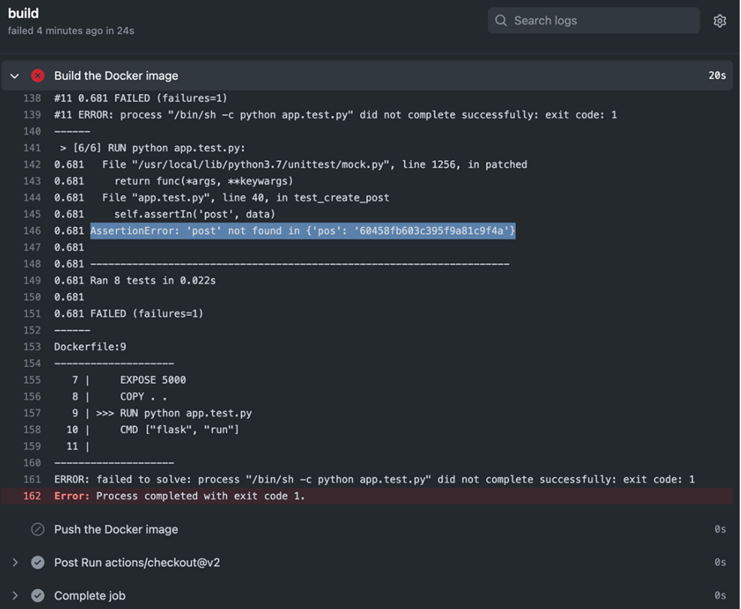
Figure 11.5 – GitHub Actions – test failure
We uncovered the error when someone pushed the buggy code to the Git repository. Are you able to see the benefits of CI already?
Now, let’s fix the code and commit the code again.
Modify the create_post function of app.py so that it looks as follows:
@app.route(‘/posts’, methods=[‘POST’])
def create_post():
…
return jsonify({‘post’: str(inserted_post.inserted_id)}), 201
Then, commit and push the code to GitHub using the following commands:
$ git add –all
$ git commit -m ‘Updated create_post’
$ git push
This time, the buildwill be successful:
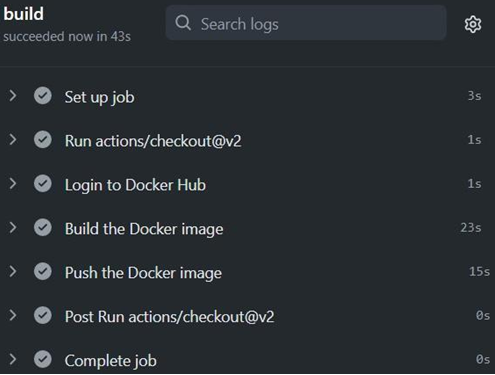
Figure 11.6 – GitHub Actions – build success
Did you see how simple this was? We got started with CI quickly and implemented GitOps behind the scenes since the config file required to build and test the code also resided with the application code.
As an exercise, repeat the same process for the reviews, users, ratings, and frontend microservices.
You can play around with them to understand how it works.
Not everyone uses GitHub, so the SaaS offering might not be an option for them. Therefore, in the next section, we’ll look at the most popular open source CI tool: Jenkins.
